Danke, habe ich gemacht - der hat gar nicht mehr viel geändert.
Aber gebracht hat es auch nichts ![]()
Wie gesagt, MPV geht und VLC auch, wenn ich den hardware-decode-support deaktiviere (Intel 12400 mit UHD 730).
Danke, habe ich gemacht - der hat gar nicht mehr viel geändert.
Aber gebracht hat es auch nichts ![]()
Wie gesagt, MPV geht und VLC auch, wenn ich den hardware-decode-support deaktiviere (Intel 12400 mit UHD 730).
Noch ein Update: Ich habe in VLC die Hardware-Decodierung gegen VDPAU (oder ganz ohne) geändert - dann läuft es.
Scheint ein Problem mit der GPU und dem Kernal 5.14 zu sein bzgl hardware-decoding.
Ist es eine gute Idee, den Kernel zu aktualisieren bei Leap? Eigentlich ist das ja nicht Sinn der Sache.... Gibt es irgendwo ein "aktuelles" Tutorial dazu?
Update - habe einmal MPV installiert - das spielt wunderbar die Videos (downloads aus Mediathek) ab. Im Browser gehen auch alle Mediatheken.
marcel@linux:/mnt/data/Video> mpv -v Nur\ eine\ Frau.mp4
[cplayer] Command line options: '-v' 'Nur eine Frau.mp4'
[cplayer] mpv 0.34.0+git.20211101T154439.9ca9066d05 Copyright © 2000-2021 mpv/MPlayer/mplayer2 projects
[cplayer] built on Dec 9 2021
[cplayer] FFmpeg library versions:
[cplayer] libavutil 56.70.100
[cplayer] libavcodec 58.134.100
[cplayer] libavformat 58.76.100
[cplayer] libswscale 5.9.100
[cplayer] libavfilter 7.110.100
[cplayer] libswresample 3.9.100
[cplayer] FFmpeg version: 4.4
[cplayer]
...
[cplayer] (+) Video --vid=1 (*) (h264 1280x720 25.000fps)
[cplayer] (+) Audio --aid=1 (*) (aac 2ch 48000Hz)
vd] Container reported FPS: 25.000000
[vd] Codec list:
[vd] h264 - H.264 / AVC / MPEG-4 AVC / MPEG-4 part 10
[vd] h264_v4l2m2m (h264) - V4L2 mem2mem H.264 decoder wrapper
[vd] h264_qsv (h264) - H264 video (Intel Quick Sync Video acceleration)
[vd] Opening decoder h264
[vd] No hardware decoding requested.
[vd] Using software decoding.Hier die üblichen Infos. Ich hoffe, ihr habt noch eine Idee?
Code
marcel@linux:/mnt/data> sudo zypper se -si vlc gstreamer
[sudo] Passwort für root: Repository-Daten werden geladen...
Installierte Pakete werden gelesen...
S | Name | Type | Version | Arch | Repository
---+-----------------------------------+-------+--------------------+--------+-------------------
i+ | gstreamer | Paket | 1.20.1-150400.1.5 | x86_64 | Haupt-Repository
i | gstreamer-32bit | Paket | 1.20.1-150400.1.5 | x86_64 | Haupt-Repository
i+ | gstreamer-lang | Paket | 1.20.1-150400.1.5 | noarch | Haupt-Repository
i | gstreamer-libnice | Paket | 0.1.18-150400.1.14 | x86_64 | Haupt-Repository
i+ | gstreamer-plugins-bad | Paket | 1.20.1-lp154.1.1 | x86_64 | Haupt-Repository
i+ | gstreamer-plugins-bad-chromaprint | Paket | 1.20.1-lp154.1.1 | x86_64 | Haupt-Repository
i+ | gstreamer-plugins-bad-codecs | Paket | 1.20.1-pm154.2.3 | x86_64 | Packman Repository
i+ | gstreamer-plugins-bad-fluidsynth | Paket | 1.20.1-lp154.1.1 | x86_64 | Haupt-Repository
i | gstreamer-plugins-bad-lang | Paket | 1.20.1-lp154.1.1 | noarch | Haupt-Repository
i+ | gstreamer-plugins-base | Paket | 1.20.1-150400.1.9 | x86_64 | Haupt-Repository
i+ | gstreamer-plugins-base-lang | Paket | 1.20.1-150400.1.9 | noarch | Haupt-Repository
i+ | gstreamer-plugins-good | Paket | 1.20.1-150400.1.6 | x86_64 | Haupt-Repository
i+ | gstreamer-plugins-good-gtk | Paket | 1.20.1-150400.1.6 | x86_64 | Haupt-Repository
i+ | gstreamer-plugins-good-lang | Paket | 1.20.1-150400.1.6 | noarch | Haupt-Repository
i+ | gstreamer-plugins-libav | Paket | 1.20.1-bp154.1.48 | x86_64 | Haupt-Repository
i+ | gstreamer-plugins-ugly | Paket | 1.20.1-150400.1.7 | x86_64 | Haupt-Repository
i+ | gstreamer-plugins-ugly-codecs | Paket | 1.20.1-pm154.1.4 | x86_64 | Packman Repository
i | gstreamer-plugins-ugly-lang | Paket | 1.20.1-150400.1.7 | noarch | Haupt-Repository
i+ | libgstreamer-1_0-0 | Paket | 1.20.1-150400.1.5 | x86_64 | Haupt-Repository
i | libgstreamer-1_0-0-32bit | Paket | 1.20.1-150400.1.5 | x86_64 | Haupt-Repository
i+ | libvlc5 | Paket | 3.0.18-pm154.2.5.1 | x86_64 | Packman Repository
i+ | libvlccore9 | Paket | 3.0.18-pm154.2.5.1 | x86_64 | Packman Repository
i+ | PackageKit-gstreamer-plugin | Paket | 1.2.4-150400.1.11 | x86_64 | Haupt-Repository
i+ | phonon4qt5-backend-gstreamer | Paket | 4.10.0-bp154.1.48 | x86_64 | Haupt-Repository
i+ | phonon4qt5-backend-gstreamer-lang | Paket | 4.10.0-bp154.1.48 | noarch | Haupt-Repository
i+ | vlc | Paket | 3.0.18-pm154.2.5.1 | x86_64 | Packman Repository
i+ | vlc-codec-gstreamer | Paket | 3.0.18-pm154.2.5.1 | x86_64 | Packman Repository
i | vlc-codecs | Paket | 3.0.18-pm154.2.5.1 | x86_64 | Packman Repository
i+ | vlc-lang | Paket | 3.0.18-pm154.2.5.1 | noarch | Packman Repository
i+ | vlc-noX | Paket | 3.0.18-pm154.2.5.1 | x86_64 | Packman Repository
i+ | vlc-qt | Paket | 3.0.18-pm154.2.5.1 | x86_64 | Packman Repository
i+ | vlc-vdpau | Paket | 3.0.18-pm154.2.5.1 | x86_64 | Packman RepositoryAlles anzeigen
Code
zypper lr -d
# | Alias | Name | Enabled | GPG Check | Refresh | Priority | Type | URI | Serv->
---+--------------------------------------+---------------------------------------------------------------------------------------------+-----------+-----------------+----------------+-----------+----------+--------------------------------------------------------------------------------------+------- 1 | Download | Download | Ja | ( p) Ja | Ja | 99 | plaindir | dir:/home/marcel/Downloads | 2 | http-ftp.gwdg.de-21c73751 | Packman Repository | Ja | (r ) Ja | Ja | 60 | rpm-md | http://ftp.gwdg.de/pub/linux/misc/packman/suse/openSUSE_Leap_15.4/ | 3 | http-opensuse-guide.org-8b215306 | libdvdcss repository | Ja | (r ) Ja | Ja | 99 | rpm-md | http://opensuse-guide.org/repo/openSUSE_Leap_15.4/ | 4 | https-download.opensuse.org-e59f5519 | openSUSE:Backports:SLE-15-SP4 | Nein | ---- | ---- | 99 | rpm-md | https://download.opensuse.org/repositories/openSUSE:/Backports:/SLE-15-SP4/standard/ | 5 | openSUSE-Leap-15.4-1 | openSUSE-Leap-15.4-1 | Nein | ---- | ---- | 99 | rpm-md | hd:/?device=/dev/disk/by-id/usb-VendorCo_ProductCode_8135111166343061599-0:0-part2 | 6 | repo-backports-debug-update | Update repository with updates for openSUSE Leap debuginfo packages from openSUSE Backports | Nein | ---- | ---- | 99 | NONE | http://download.opensuse.org/update/leap/15.4/backports_debug/ | 7 | repo-backports-update | Update repository of openSUSE Backports | Ja | (r ) Ja | Ja | 99 | rpm-md | http://download.opensuse.org/update/leap/15.4/backports/ | 8 | repo-debug | Debug Repository | Nein | ---- | ---- | 99 | NONE | http://download.opensuse.org/debug/distribution/leap/15.4/repo/oss/ | 9 | repo-debug-non-oss | Debug Repository (Non-OSS) | Nein | ---- | ---- | 99 | NONE | http://download.opensuse.org/debug/distribution/leap/15.4/repo/non-oss/ | 10 | repo-debug-update | Update Repository (Debug) | Nein | ---- | ---- | 99 | NONE | http://download.opensuse.org/debug/update/leap/15.4/oss/ | 11 | repo-debug-update-non-oss | Update Repository (Debug, Non-OSS) | Nein | ---- | ---- | 99 | NONE | http://download.opensuse.org/debug/update/leap/15.4/non-oss/ | 12 | repo-non-oss | Non-OSS Repository | Ja | (r ) Ja | Ja | 99 | rpm-md | http://download.opensuse.org/distribution/leap/15.4/repo/non-oss/ | 13 | repo-oss | Haupt-Repository | Ja | (r ) Ja | Ja | 99 | rpm-md | http://download.opensuse.org/distribution/leap/15.4/repo/oss/ | 14 | repo-sle-debug-update | Update repository with debuginfo for updates from SUSE Linux Enterprise 15 | Nein | ---- | ---- | 99 | NONE | http://download.opensuse.org/debug/update/leap/15.4/sle/ | 15 | repo-sle-update | Update repository with updates from SUSE Linux Enterprise 15 | Ja | (r ) Ja | Ja | 99 | rpm-md | http://download.opensuse.org/update/leap/15.4/sle/ | 16 | repo-source | Source Repository | Nein | ---- | ---- | 99 | NONE | http://download.opensuse.org/source/distribution/leap/15.4/repo/oss/ | 17 | repo-update | Hauptaktualisierungs-Repository | Ja | (r ) Ja | Ja | 99 | rpm-md | http://download.opensuse.org/update/leap/15.4/oss | 18 | repo-update-non-oss | Aktualisierungs-Repository (Nicht-Open-Source-Software) | Ja | (r ) Ja | Ja | 99 | rpm-md | http://download.opensuse.org/update/leap/15.4/non-oss/ | 19 | teamviewer | TeamViewer - x86_64 | Ja | (r ) Ja | Ja | 99 | rpm-md | https://linux.teamviewer.com/yum/stable/main/binary-x86_64/ | Ich habe OS 15.4 Leap frisch auf einem neuen Rechner installiert (auf dem alten läuft noch 15.3). Aber VLC spielt keine MP4 Videos ab.
Ich habe folgende Seiten / Anleitungen befolgt:
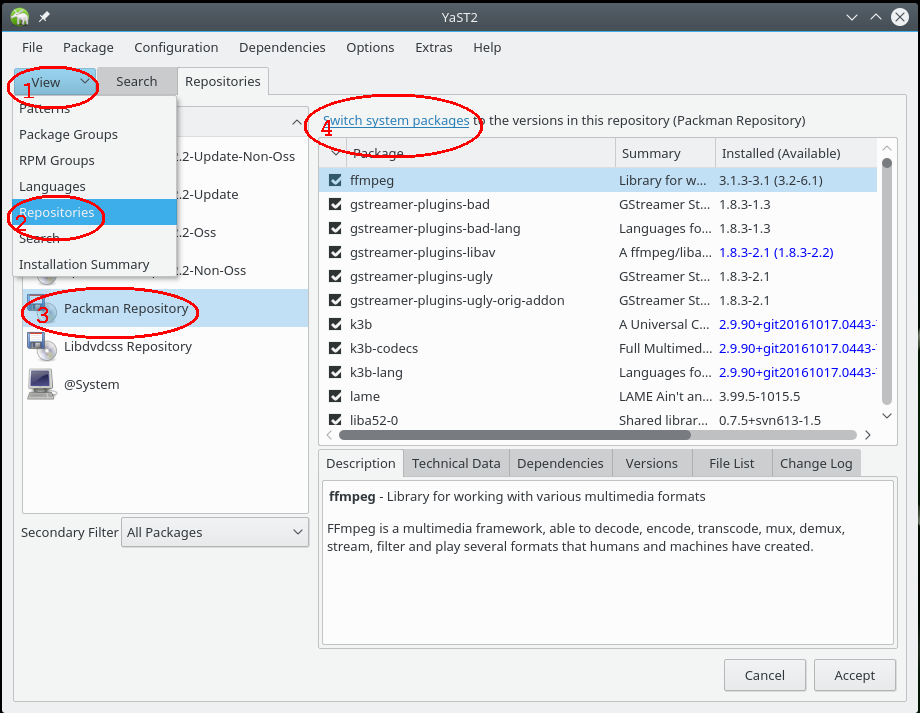
Multimeda Codecs unter openSUSE 15.4 installieren
Multimedia Codecs unter openSUSE 15.4 nachinstallieren.
gnulinux.ch
13. Multimedia Codecs - Install Support for restricted codecs including MP3, DVD, WMA, WMV, MOV etc.
Aber es kommt nur Ton und Xine meint, das Formt (H264 avc1) wird nicht unterstützt.
Also die üblichen "auf Packman" umstellen, dups, change-vendor etc. meine ich durchgeführt zu haben.
Starte ich VLC in der Konsole mit dem Dateinamen als Attribut kommen keinerlei Fehlermeldungen. Liegt es vielleicht daran, dass der Kernel (noch) nicht mit der Intel 730 Grafik des I5-12400 klar kommt?
vlc Nur\ eine\ Frau.mp4
VLC media player 3.0.18 Vetinari (revision 3.0.13-8-g41878ff4f2)
[0000561d1df68d30] main libvlc: VLC wird mit dem Standard-Interface ausgeführt. Benutzen Sie 'cvlc', um VLC ohne Interface zu verwenden.
[00007f7674007260] gl gl: Initialized libplacebo v4.192.1 (API v192)
libva info: VA-API version 1.13.0
libva info: User environment variable requested driver 'iHD'
libva info: Trying to open /usr/lib64/dri/iHD_drv_video.so
libva info: Found init function __vaDriverInit_1_13
libva info: va_openDriver() returns 0
[00007f7690c16330] avcodec decoder: Using Intel iHD driver for Intel(R) Gen Graphics - 21.3.4 () for hardware decodingHallo, ich hoffe es ist ok, wenn ich mich hier dranhänge, da das Thema eigentlich gleich ist.
Ich habe OS 15.4 Leap frisch auf einem neuen Rechner installiert (auf dem alten läuft noch 15.3). Aber VLC spielt keine MP4 Videos ab.
Ich habe folgende Seiten / Anleitungen befolgt:
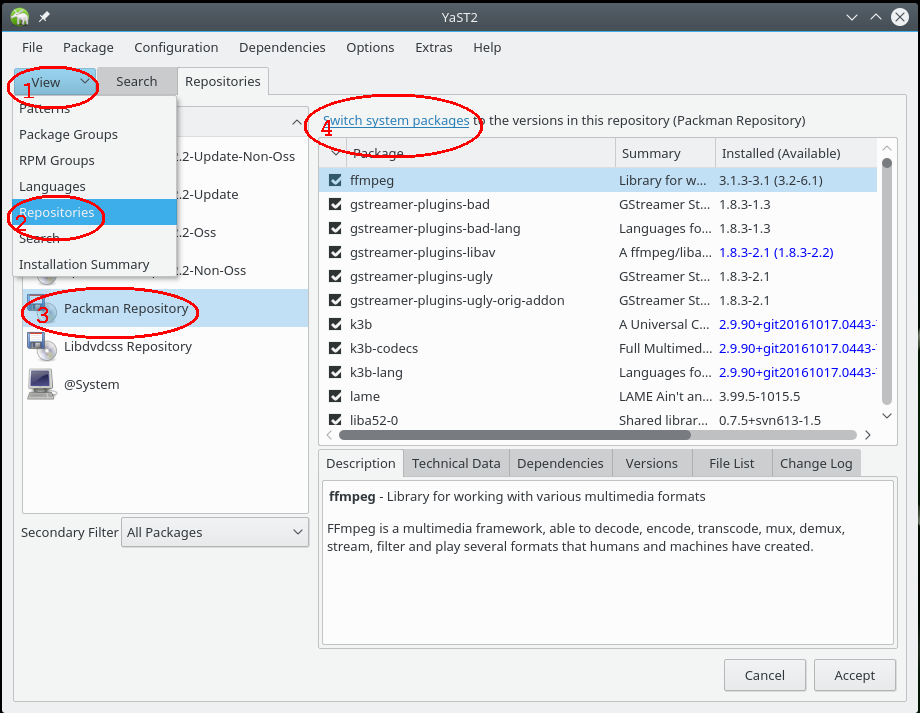
13. Multimedia Codecs - Install Support for restricted codecs including MP3, DVD, WMA, WMV, MOV etc.
Aber es kommt nur Ton und Xine meint, das Formt (H264 avc1) wird nicht unterstützt.
Hier die üblichen Infos. Ich hoffe, ihr habt noch eine Idee?
marcel@linux:/mnt/data> sudo zypper se -si vlc gstreamer
[sudo] Passwort für root:
Repository-Daten werden geladen...
Installierte Pakete werden gelesen...
S | Name | Type | Version | Arch | Repository
---+-----------------------------------+-------+--------------------+--------+-------------------
i+ | gstreamer | Paket | 1.20.1-150400.1.5 | x86_64 | Haupt-Repository
i | gstreamer-32bit | Paket | 1.20.1-150400.1.5 | x86_64 | Haupt-Repository
i+ | gstreamer-lang | Paket | 1.20.1-150400.1.5 | noarch | Haupt-Repository
i | gstreamer-libnice | Paket | 0.1.18-150400.1.14 | x86_64 | Haupt-Repository
i+ | gstreamer-plugins-bad | Paket | 1.20.1-lp154.1.1 | x86_64 | Haupt-Repository
i+ | gstreamer-plugins-bad-chromaprint | Paket | 1.20.1-lp154.1.1 | x86_64 | Haupt-Repository
i+ | gstreamer-plugins-bad-codecs | Paket | 1.20.1-pm154.2.3 | x86_64 | Packman Repository
i+ | gstreamer-plugins-bad-fluidsynth | Paket | 1.20.1-lp154.1.1 | x86_64 | Haupt-Repository
i | gstreamer-plugins-bad-lang | Paket | 1.20.1-lp154.1.1 | noarch | Haupt-Repository
i+ | gstreamer-plugins-base | Paket | 1.20.1-150400.1.9 | x86_64 | Haupt-Repository
i+ | gstreamer-plugins-base-lang | Paket | 1.20.1-150400.1.9 | noarch | Haupt-Repository
i+ | gstreamer-plugins-good | Paket | 1.20.1-150400.1.6 | x86_64 | Haupt-Repository
i+ | gstreamer-plugins-good-gtk | Paket | 1.20.1-150400.1.6 | x86_64 | Haupt-Repository
i+ | gstreamer-plugins-good-lang | Paket | 1.20.1-150400.1.6 | noarch | Haupt-Repository
i+ | gstreamer-plugins-libav | Paket | 1.20.1-bp154.1.48 | x86_64 | Haupt-Repository
i+ | gstreamer-plugins-ugly | Paket | 1.20.1-150400.1.7 | x86_64 | Haupt-Repository
i+ | gstreamer-plugins-ugly-codecs | Paket | 1.20.1-pm154.1.4 | x86_64 | Packman Repository
i | gstreamer-plugins-ugly-lang | Paket | 1.20.1-150400.1.7 | noarch | Haupt-Repository
i+ | libgstreamer-1_0-0 | Paket | 1.20.1-150400.1.5 | x86_64 | Haupt-Repository
i | libgstreamer-1_0-0-32bit | Paket | 1.20.1-150400.1.5 | x86_64 | Haupt-Repository
i+ | libvlc5 | Paket | 3.0.18-pm154.2.5.1 | x86_64 | Packman Repository
i+ | libvlccore9 | Paket | 3.0.18-pm154.2.5.1 | x86_64 | Packman Repository
i+ | PackageKit-gstreamer-plugin | Paket | 1.2.4-150400.1.11 | x86_64 | Haupt-Repository
i+ | phonon4qt5-backend-gstreamer | Paket | 4.10.0-bp154.1.48 | x86_64 | Haupt-Repository
i+ | phonon4qt5-backend-gstreamer-lang | Paket | 4.10.0-bp154.1.48 | noarch | Haupt-Repository
i+ | vlc | Paket | 3.0.18-pm154.2.5.1 | x86_64 | Packman Repository
i+ | vlc-codec-gstreamer | Paket | 3.0.18-pm154.2.5.1 | x86_64 | Packman Repository
i | vlc-codecs | Paket | 3.0.18-pm154.2.5.1 | x86_64 | Packman Repository
i+ | vlc-lang | Paket | 3.0.18-pm154.2.5.1 | noarch | Packman Repository
i+ | vlc-noX | Paket | 3.0.18-pm154.2.5.1 | x86_64 | Packman Repository
i+ | vlc-qt | Paket | 3.0.18-pm154.2.5.1 | x86_64 | Packman Repository
i+ | vlc-vdpau | Paket | 3.0.18-pm154.2.5.1 | x86_64 | Packman Repositorymarcel@linux:/mnt/data> sudo zypper lr
Repository-Prioritäten treten in Kraft: (Siehe 'zypper lr -P' für Details)
60 (erhöhte Priorität) : 1 Repository
99 (Standard-Priorität) : 9 Repositorys
# | Alias | Name | Enabled | GPG Check | Refresh
---+--------------------------------------+---------------------------------------------------------------------------------------------+-----------+-----------------+---------------
1 | Download | Download | Ja | ( p) Ja | Ja
2 | http-ftp.gwdg.de-21c73751 | Packman Repository | Ja | (r ) Ja | Ja
3 | http-opensuse-guide.org-8b215306 | libdvdcss repository | Ja | (r ) Ja | Ja
4 | https-download.opensuse.org-e59f5519 | openSUSE:Backports:SLE-15-SP4 | Nein | ---- | ----
5 | openSUSE-Leap-15.4-1 | openSUSE-Leap-15.4-1 | Nein | ---- | ----
6 | repo-backports-debug-update | Update repository with updates for openSUSE Leap debuginfo packages from openSUSE Backports | Nein | ---- | ----
7 | repo-backports-update | Update repository of openSUSE Backports | Ja | (r ) Ja | Ja
8 | repo-debug | Debug Repository | Nein | ---- | ----
9 | repo-debug-non-oss | Debug Repository (Non-OSS) | Nein | ---- | ----
10 | repo-debug-update | Update Repository (Debug) | Nein | ---- | ----
11 | repo-debug-update-non-oss | Update Repository (Debug, Non-OSS) | Nein | ---- | ----
12 | repo-non-oss | Non-OSS Repository | Ja | (r ) Ja | Ja
13 | repo-oss | Haupt-Repository | Ja | (r ) Ja | Ja
14 | repo-sle-debug-update | Update repository with debuginfo for updates from SUSE Linux Enterprise 15 | Nein | ---- | ----
15 | repo-sle-update | Update repository with updates from SUSE Linux Enterprise 15 | Ja | (r ) Ja | Ja
16 | repo-source | Source Repository | Nein | ---- | ----
17 | repo-update | Hauptaktualisierungs-Repository | Ja | (r ) Ja | Ja
18 | repo-update-non-oss | Aktualisierungs-Repository (Nicht-Open-Source-Software) | Ja | (r ) Ja | Ja
19 | teamviewer | TeamViewer - x86_64 | Ja | (r ) Ja | JaHallo,
nach der Migration von 15.0 auf 15.1 (ich hatte alle Repos bis auf die Haupt-Repos und Packman deaktiviert und nachher wieder einige Spezial-Repos z.B. zur Aktualisierung der Retro-Emulatoren aktiviert) konnte ich fast alles auf einen aktuellen Stand bringen. Leider habe ich eine "alte" libgif per YAST gelöscht, denn lp151 bringt ja libgif7 mit.
Allerdings lief nun mein altes Vice 2.4.x nicht mehr.
Also habe ich mir von "Sauerland" das VICE 3.2 RPM geladen - ich kann das aber nicht installieren, da eine libgif V4 erwartet wird, welche ich aber nirgends finde.
Was wäre zu tun? Im Verzeichnis usr/lib64 sieht es so aus:
marcel@OpenSuse:/usr/lib64> ll libgif*
lrwxrwxrwx 1 root root 15 28. Mai 20:19 libgif.so -> libgif.so.7.0.0
lrwxrwxrwx 1 root root 15 17. Dez 2018 libgif.so.7 -> libgif.so.7.0.0
-rwxr-xr-x 1 root root 35216 17. Dez 2018 libgif.so.7.0.0Vielen Dank!
EDIT: Erledigt - habe die V4 auch bei "Sauerland" gefunden!
Okokok.... ![]()
Wie gesagt - "damals" ging es wohl nicht anders. Irgendein NodeJS modul wollte was übersetzen, das brauchte wieder dies und jenes...
D.h. mit denen hier sollte es reichen, oder?
2 | VirtualBox | VirtualBox
3 | download.opensuse.org-non-oss | Haupt-Repository (NON-OSS)
4 | download.opensuse.org-non-oss_1 | Aktualisierungs-Repository (Nicht-Open-Source-Software)
7 | download.opensuse.org-oss_2 | Haupt-Repository (OSS)
9 | download.opensuse.org-oss_4 | Hauptaktualisierungs-Repository
10 | google-chrome | google-chrome
28 | packman.inode.at-suse | Packman Repository"VirtalBox" wegen USB...
Ihr seid meine Helden!
Das wars! Ich schmeiß gleich noch mehr raus und wiederhole die Schritte!
Besten Dank und ganz tolles Wochenende wünscht
Marcel
Berichtigung:
Sorry - hatte es als CodeTag versucht - war aber zu lange (Fehlermeldung beim Absenden...)
Die Repos kamen noch von 42.3. Ich habe einige Emulatoren usw. hier laufen für Retro-Maschinen. Die brauchten das. Ich hatte beim Update aber nur die Repos dringelassen, bei denen ich VORHER getestet habe, ob es ein 15er Repo gibt und hatte das überall angepasst - dachte ich zumindest ![]()
@Sauerland: Das geht in die richtige Richtung - der Aufruf bewirkt eine Fehlermelding KDE - sinngemäß (copy/paste geht nicht):
undefined methode for "_" ... FastGetText::Translation:Module Caller: usr/lib64/vendor_ruby/2.5.0/yast/bullitin.rb:787 in dpgettext.Also Ruby!
Egal was ich dann klicke:
QStandardPaths: XDG_RUNTIME_DIR not set, defaulting to '/tmp/runtime-root'
Run command: /sbin/yast2 sw_single &usw. - aber es kommt immer wieder diese Meldung im Desktop.
Ich priorisieren Packman um und schmeiße Ruby mal raus. Ich melden mich!

